-

OVERSHIRT
-
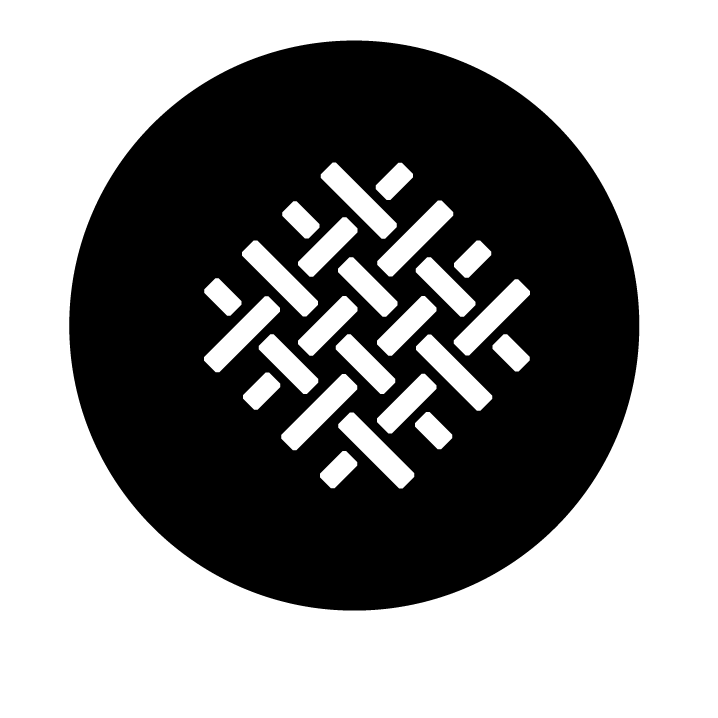
FABRICS
-

POCKETS
-
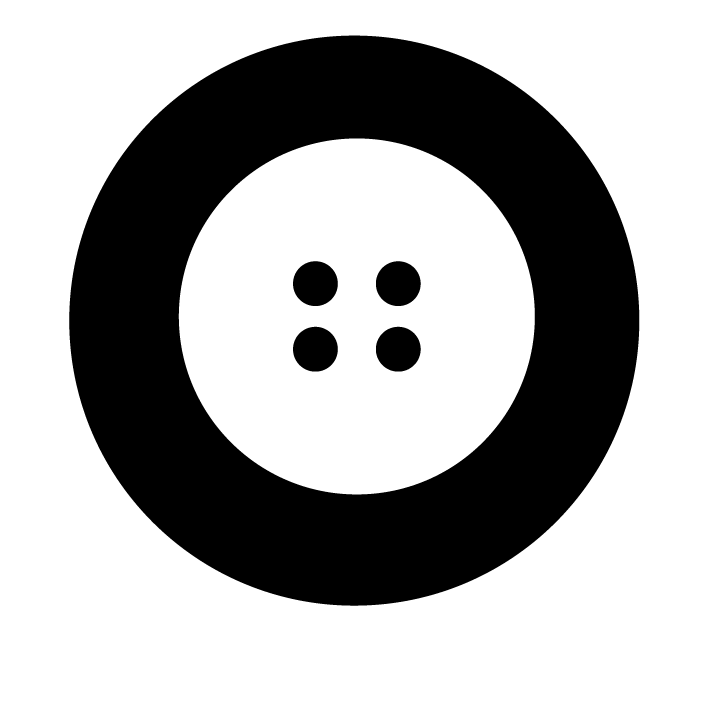
BUTTONS
-
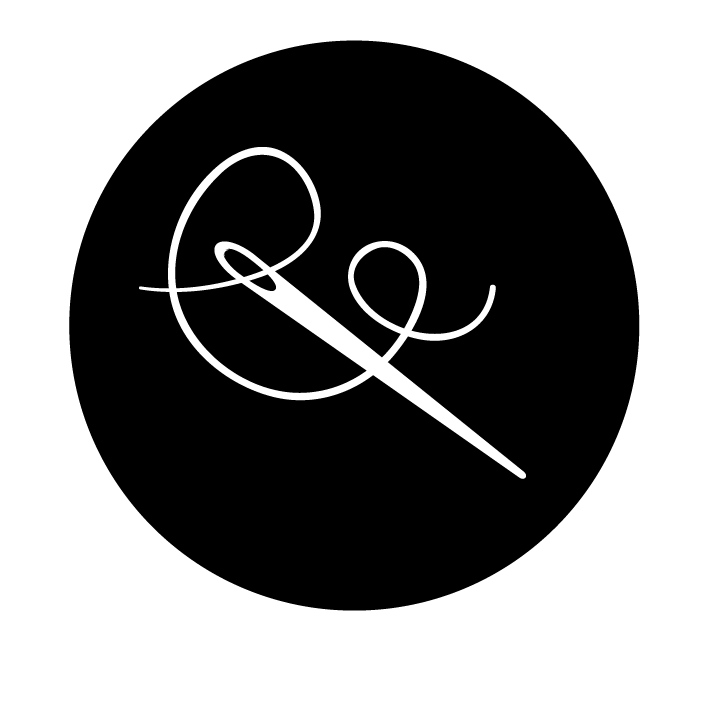
EMBROIDERY
-
-

VALIDER



Overshirt Configurator
The Bivolino configurator is structured in several consecutive steps:
1. The 'default' Overshirt, white fabric, Italian collar, adjustable cuff, pleated placket, standard buttons, no embroidery and / or monogram, Bivolino logo 'squirrel' in navy on sleevefacing, no contrast fabric
2. Choice of fabrics
2.a. the filter function: range and price; color; pattern (checks, uni, stripes, micro, floral); weave (pinpoint, oxford, twill, poplin, twill, fil-à-fil, end-on-end, herringbone, dobby); material (cotton, cotton-mix, linen, 2ply, cotton double woven, Egyptian cotton, Supima cotton, cotton-polyester mix); finish (basic, easy-care, non-iron, print). The Filter also works interrelationally; ie you can combine 2 filter functions: eg color: blue + pattern: stripe - you will then see the blue stripes of fabrics.
2.b. the search function: by name of fabric, eg LABA, ROCO, GADA ..... the different colors of the same fabric will still appear; e.g. ROCO 1, ROCO 2 .....
2.c. the ZOOM function (close-up visualization): when you select a fabric, you will be taken to the detail page, where the mouseover shows a magnifying glass icon, which shows the all-over page ZOOM when activated.
2.d. the fabric description: functionality / finish, material, thickness / grammage (xx / gr / m²), weave, color, pattern and ref name
3. Choice of collars
3.a. Italian, Hai Semi-Spread, Cutaway Wide Spread Flyaway… ..
3.b. Option: collar / collar with (removable) bones
3.c. Option: flexible or rigid collar
3.d. White collar (Winchester Overshirt)
4. Choice of cuffs
4.a. Rounded adjustable, French cuff with cufflinks, convertible cuff ...
4.b. White cuff (Winchester Overshirt)
4.c. choice short sleeve
5. Choice of placket
5.a. Button placket at the front
5.b. Back finish seams and pleats
5.c. Zoom -Bottom; rounded, straight or with side split
6. Choice of breast pocket: without, one or two breast pockets, whether or not
7. Choice of buttons and buttonholes: colors, horn button and mother of pearl
8. Choice of embroidery and Bivolino logo
8.a. monogram and initials - color and position
8.b. text color and position in collar
8.c. squirrel logo color and position; default = navy on sleevefacing
9. Choice of contrast fabric; in inboard and cuff. Optionally, you can zoom in on contrast fabric for more details of the drawing and structure
10. An overview with the different options: a summary of the options you have chosen appears, with a picture of the main fabric.
11. Validate Overshirt in shopping cart
12. The shopping cart functions: detail model data, enter / change quantities, change configuration, configure additional Overshirt / Duplicate favorite
12.a. Model data: a detailed description of the Overshirt
12.b. Change: certain options can be easily changed without having to start all over again.
12.c. Extra Overshirt - Duplicate favorite: duplicate your favorite model in different fabrics.
12.d. Number of Overshirts: determine the numbers of your chosen Overshirt, up to 10 pieces.
12.e. Design a new Overshirt: back to default Overshirt, where a new Overshirt is designed.
13. Order history in your account: previous Overshirts can be re-ordered if the fabric is still in stock.







